Setting Up Admission Application Fee
Your portal enables you to set up the fee prospective learners pay at the time they are applying for admission into your school. It is called the application fee. The application fee is different from school fees.
The application fee is different from school fees. To setup the application fee, take the following steps -
- Login to your school admin portal
- On the left navigation, click on Payment
- And click on Application fee
- as you click on it, you will see the page below -
- Enter the amount you want to charge for the admission application and save. But if you do not want to charge a fee, enter 0.
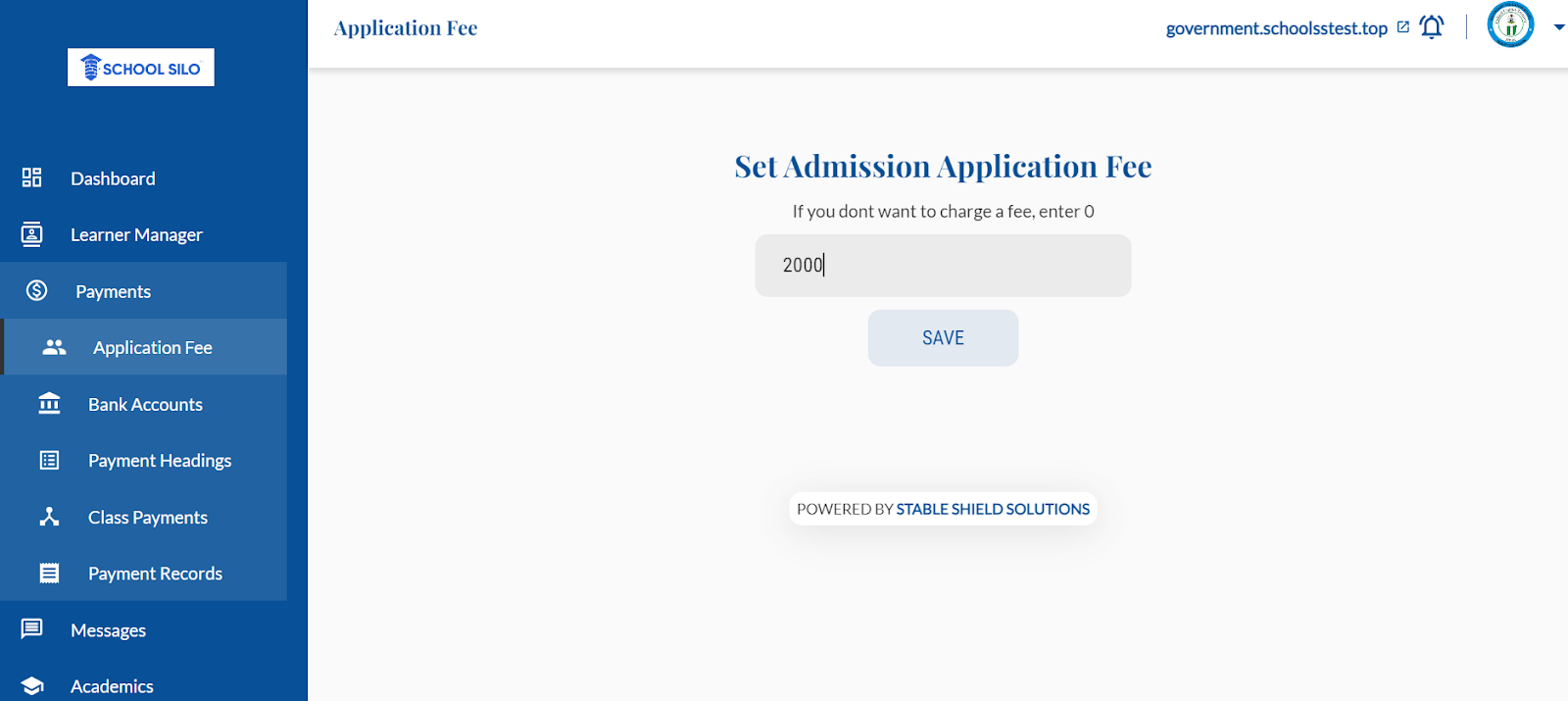
You click on the see record sub-menu under the Application Fee Menu to see the list of Learners who paid the application fees.